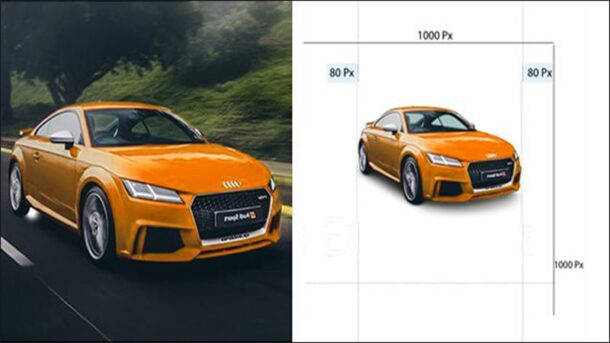Request FTP Account
Want to transfer your large amount of files easily without any hassle? File size doesn’t matter. You may get help from us for uploading and downloading over our fast and secure FTP Server. If you work with us regularly, just fill up the provided FTP account request box below. You will get the FTP account details as soon as possible.
Oh! Don’t forget to mention your required disc space.
File Transfer Protocol FTP The Best Way For File Transfer
FTP is the most leading and responsible way for uploading and downloading large files or high-resolution files. And you can do this job very easily by upload/download “folder”. You can upload/download any amount or range of files by using FTP and the thing is that there is no limit.
FileZilla (PC & MAC). Please click here to download!
CyberDuck (MAC). Please click here to download!
Fetch (MAC). Please click here to download!
Fire FTP for the Firefox web browser. Please click here to download!
If you want any hints on the using FTP client, please search into Yahoo, Google, or Bing & search by the keywords e.g. “What is the procedure to use Filezilla” or maybe “What is the procedure to use smart FTP” and please try to find out a good method.
How to use the FTP?
You need to download FileZilla or FTP user software from the internet and install it onto your computer. There is lots of FTP user software available on the web and anyone you can use. And the good news is that most of all is FREE and user-friendly.
FTP login facts
You will receive the FTP access details in your account from us before you use the FTP client. Only to do that, just inform us of the FTP access information.
After that, we’ll create your own account and let you know the full access information as soon as possible after receiving your request.
Requesting FTP access
Whenever you want any kind of help regarding FTP accesses in that case please don’t be hesitate to make contact with us.